Information technology
Year 1
- Can use a mouse, finger etc. to select & move items on the screen, assembling or matching objects.
- Can take a digital picture or video clip, or record a sound, as part of a task.
- Can use some software to create / assemble digital content for clear purpose, (could be text, images, animation, graph, sound, etc.)
- Can make straight-forward edits of their digital work (text, image, sound etc.,) using simple editing tools, to both correct and improve it.
- Can access a resource and then find answers to straight-forward questions.
- Can recognise and talk about some common uses of IT in the world around them.
Year 2
- Can use some software to create / assemble digital content for clear purpose, (could be text, images, animation, graph, sound, etc.)
- Can make straight-forward edits of their digital work (text, image, sound etc.,) using simple editing tools, to both correct or improve it.
- Can create & store some data, (simple data file), and then find answers to straight-forward questions.
- Can recognise and talk about some common uses of IT in the world around them.
- Can save and retrieve work (and print if appropriate to task).
Computer science
Year 1
- Can give simple instructions to control a device, like a 'floor' robot, or on-screen object.
- Can use trial and error to produce an accurate set of simple instructions, to control a floor 'robot' or on-screen object.
- Can name some digital devices that need precise instructions (algorithms) to work / be controlled.
- Understands that software may represent a fantasy situation and can make sensible (logical) decisions/choices when 'playing' a straight-forward 'game'.
- Understands some basic computing terms and concepts, such as ... algorithm, program, sequence, etc.
Year 2
- Can give a set of simple instructions to program (control) a device, like a 'floor' robot, or on-screen object.
- Can use trial and error to produce an accurate set of 'instructions' to control a floor 'robot' or on-screen object; refine (de-bug) and improve / make changes.
- Understands some basic computing terms and concepts, such as: (school) network, algorithm, program, debug, editing, website, etc.
Digital literacy
Year 1
- Knows about the Internet and beginning to understand some key, age appropriate, safety 'rules'.
- Can share some information with others, (such as via school network, in school MLE, via a 'closed' blog).
- Can find some straight-forward information from a 'safe', selected online resource.
Year 2
- Can talk about key online safety 'rules' and knows where to go / report if a problem.
- Can create and share some information online, (such as in school MLE, 'closed' email system or blog), understanding need to be respectful and safe.
- Can find some straight-forward information from (selected) website resource(s) and knows not all websites 'good to use'.