Information technology
Year 3
- Can use some software to create / assemble digital content for clear purpose, (could be text, images, animation, graph, sound, etc.)
- Can make straight-forward edits of their digital work (text, image, sound etc.,) using simple editing tools, to both correct and improve it.
- Can create and amend a (multi-media) resource that shows a sense of 'audience'.
- Can navigate their way within some straight-forward digital content, such as selected history content, to find some specific information.
- Can recognise and talk about some common uses of ICT in the world around them.
- Can save and retrieve work from electronic folders (and print if appropriate to task).
Year 4
- Can use software to create and combine content (be it text, pictures / images, graphs, animation, podcast etc.,) for meaningful purpose(s).
- Can also edit and amend their digital work (text, image, sound etc.,) using simple editing tools, to both correct and improve it.
- Can include some information / content from an online resource within a 'presentation'.
- Can save and retrieve work from electronic folders (and print if appropriate to task).
Computer science
Year 3
- Demonstrates logical 'trial and error' when using a computer simulation, 'model' or game, and predicts some consequences of decisions/choices made.
- Can produce an accurate set of simple instructions (code), to program (control) an on-screen object (or floor 'robot'), using trial and error to refine (de-bug).
- Can also talk about how the sequence of events in some simple instructions (algorithms) or code are 'working'.
- Knows some relevant computing terms such as computer network, Internet, algorithm, program, World Wide Web, website, etc.
Year 4
- Demonstrates logical choices and prediction when using a computer simulation, 'model' or game and can make simple edits to solve a problem.
- Can produce, debug and edit an accurate sequence of instructions, include use of repeat, to control on-screen objects.
- Can plan and create a program using decomposition; includes the use of selection (IF/ELSE) and/or variables.
- Developing and using a wider computing 'vocabulary' relevant to work, such as de-bug, Apps, data logging, search engine, spam, Wiki, etc.
Digital Literacy
Year 3
- Can talk about key online safety 'rules' and knows where to go / report if a problem.
- Can create and share some information online (such as in school MLE, email/blog), understanding need to be respectful and safe.
- Can find some straight-forward information from (selected) website resource(s) and knows not all websites 'good to use'.
Year 4
- Can talk about key online safety 'rules', knows what may be unacceptable behaviour, and knows where to go / report if a problem.
- Can create and share some information online (such as school MLE, email / blog), demonstrating need to be respectful and safe.
- Can find straight-forward information from (selected) website resource(s) and knows sites can contain, true or false facts, or opinion.